Writing in Astro Accelerator is super-easy. We’ve tried to make sure the content is separated from theming concerns as much as possible.
The only folder you need to work in is src/pages/ and the only file type you need to know is markdown (.md).
Add a file called “example.md” to the src/pages/ folder with the following content:
---
title: Example
navOrder: 9000
---
Hello world!
The page will be automatically added to the menu and you can click on it to see your content.
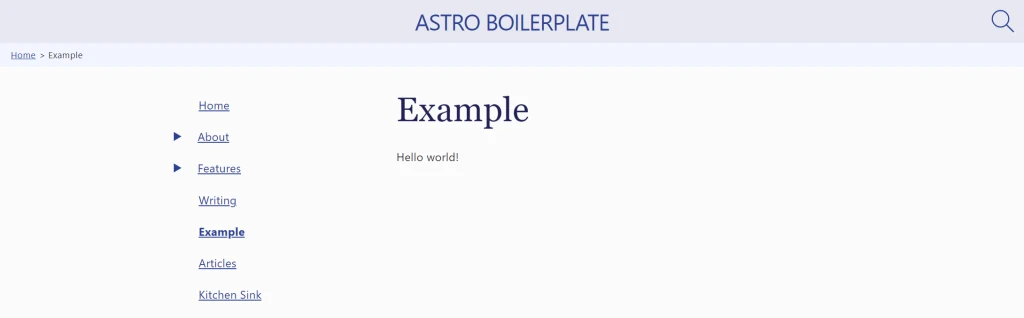
You can learn how to use markdown on the CommonMark tutorial. There are also some custom markdown extensions that give you some markdown super-powers.
Child Items
You can add child pages and articles by naming folders after their parent page. The folders that you create form part of the address of the page or post.
Child Pages
You can put pages into folders. If you wanted to add pages as “child items” of your “Example” page, put them in a folder named /examples/.
If the folder matches the page, they become linked. Simple.
/pages/example.md
/pages/example/child-page-1.md/pages/example/child-page-2.md
Child Articles
You decide how you want articles to appear in your web addresses. As long as they can be found in the folder named after your articles page, for example /pages/articles/ you can organize them however you like.
For example, you could arrange them into folder using the year and month of publication: